This is a great video series that addresses all the wonderful possibilities that you can do with GarageBand. Our expert, Bill MacPherson, walk you through everything step by step and shows you just how easy it is to start a new session and either use the built in loops that come with GarageBand or how to record your own instruments live. He shows you how to edit the loops and the real audio from your instrument and also how to add video to the audio you have created. GarageBand is the perfect thing for any musician whether advanced or beginner. It is easy, fun and powerful!
Use GarageBand - Part 2 of 32
Use GarageBand - Part 3 of 32
Use GarageBand - Part 4 of 32
Use GarageBand - Part 5 of 32
Use GarageBand - Part 6 of 32
Use GarageBand - Part 7 of 32
Use GarageBand - Part 8 of 32
Use GarageBand - Part 9 of 32
Use GarageBand - Part 10 of 32
Use GarageBand - Part 11 of 32
Use GarageBand - Part 12 of 32
Use GarageBand - Part 13 of 32
Use GarageBand - Part 14 of 32
Use GarageBand - Part 15 of 32
Use GarageBand - Part 16 of 32
Use GarageBand - Part 17 of 32
Use GarageBand - Part 18 of 32
Use GarageBand - Part 19 of 32
Use GarageBand - Part 20 of 32
Use GarageBand - Part 21 of 32
Use GarageBand - Part 22 of 32
Use GarageBand - Part 23 of 32
Use GarageBand - Part 24 of 32
Use GarageBand - Part 25 of 32
Use GarageBand - Part 26 of 32
Use GarageBand - Part 27 of 32
Use GarageBand - Part 28 of 32
Use GarageBand - Part 29 of 32
Use GarageBand - Part 30 of 32
Use GarageBand - Part 31 of 32
Use GarageBand - Part 32 of 32
Just updated your iPhone? You'll find new emoji, enhanced security, podcast transcripts, Apple Cash virtual numbers, and other useful features. There are even new additions hidden within Safari. Find out what's new and changed on your iPhone with the iOS 17.4 update.











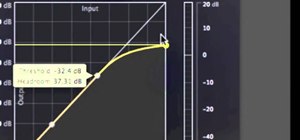


















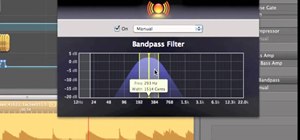


Be the First to Comment
Share Your Thoughts