If you've just exported your masterpiece from GarageBand and found that your volume on the song is too low, then you're going to have to fix it. And increasing the levels on your "too quiet" song, you just need to get back into GarageBand and make some adjustments.
See how to change individual track volumes so that you don't risk pre-mastering distortion. Also, learn how the normalization feature works in GarageBand and how pushing track volumes too high can invariably lead to low volume songs when exported to iTunes. And you'll see how to use the AUPeakLimiter feature to keep sounds from peaking. The AUPeakLimiter is a compressor/limiter effect that allows you to set the maximum volume, useful for controlling sound clips.




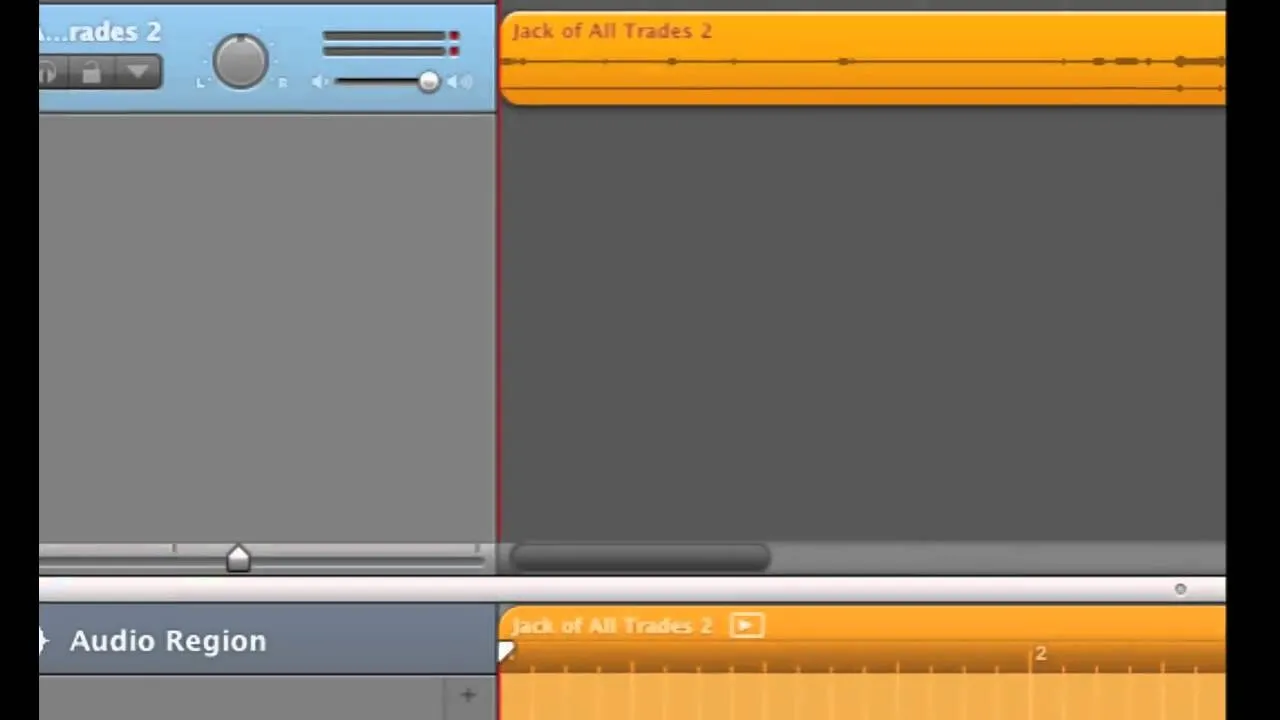

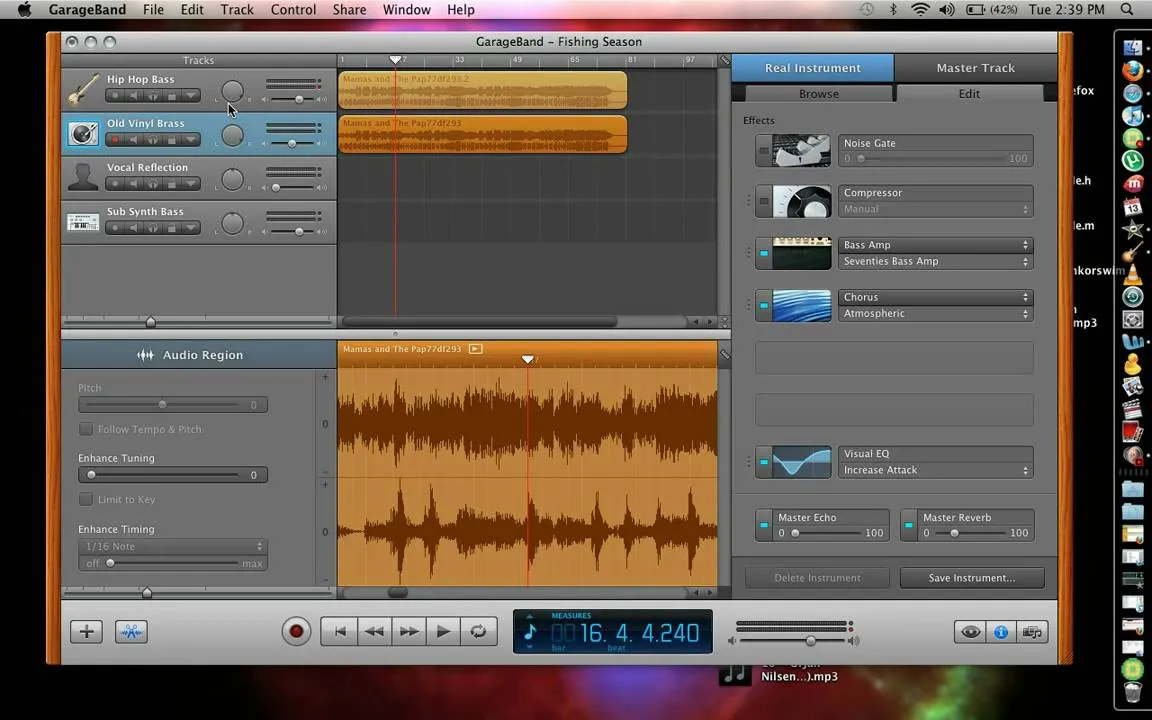



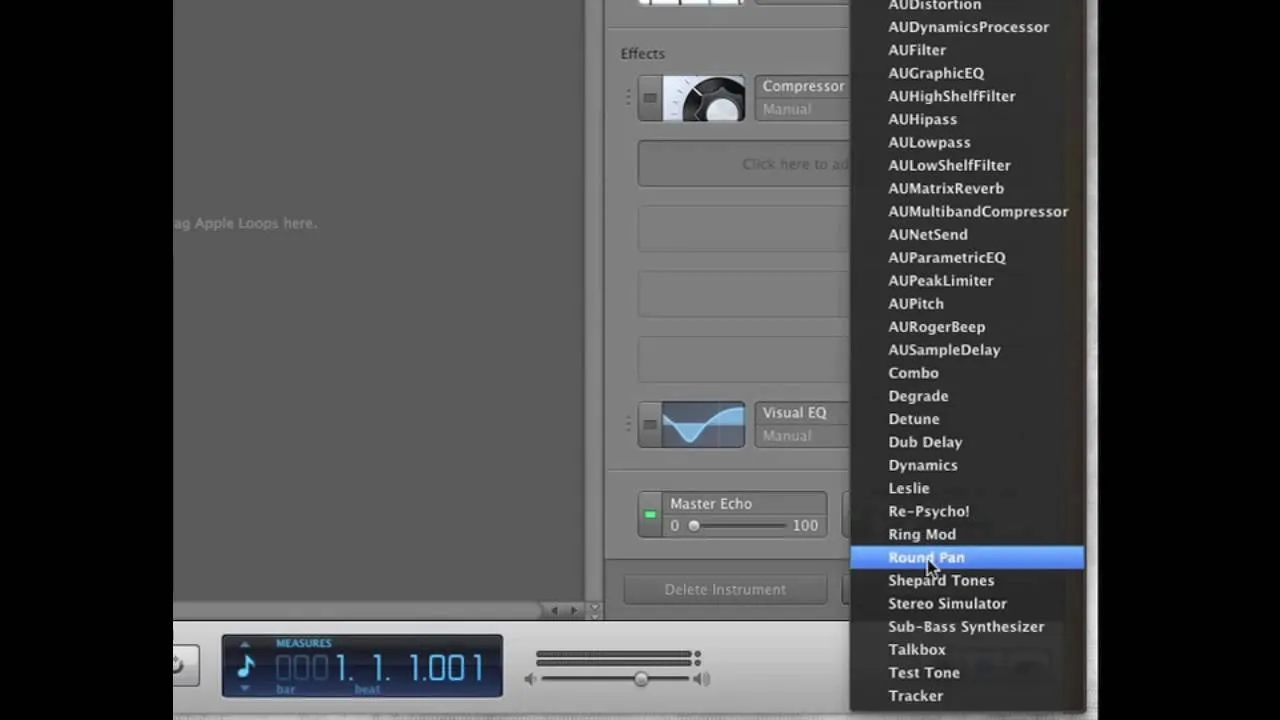

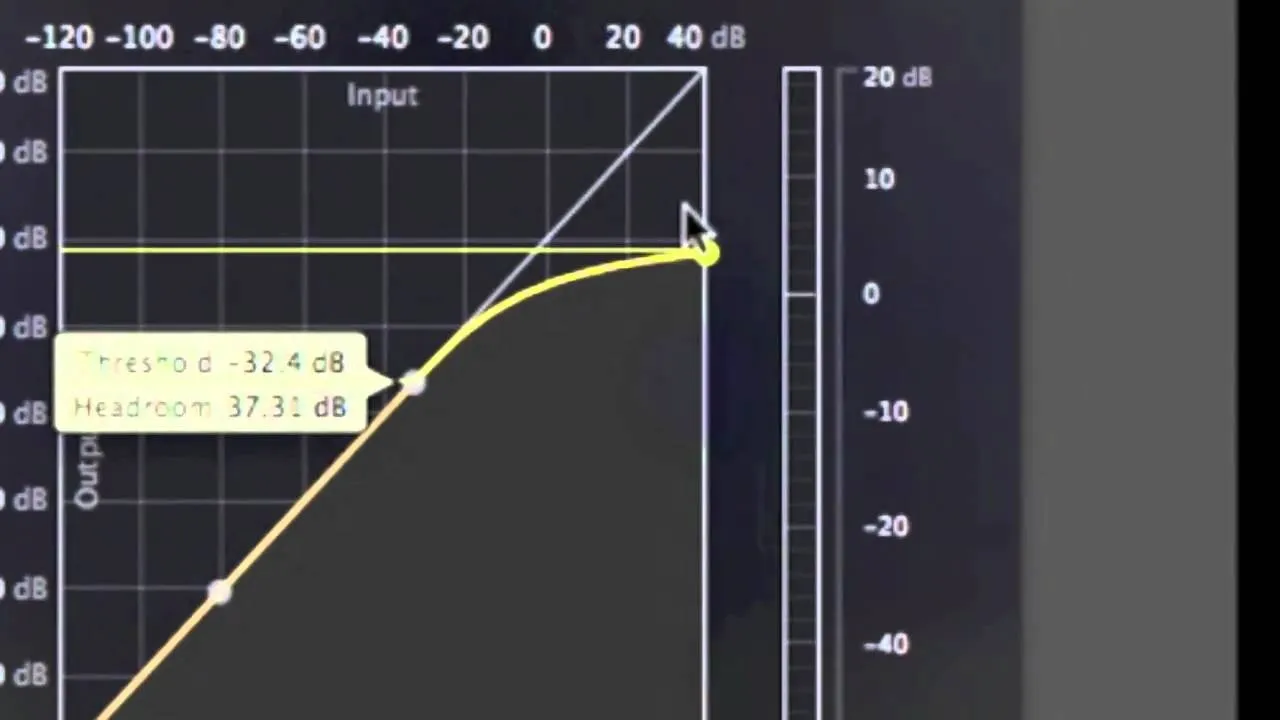



Comments
Be the first, drop a comment!