If you are ready to make your podcast more professional, have a look at this tutorial. In this video, you will learn how to take an ordinary, amateur podcast and use different programs to make it sound more polished. This will bring your podcast up to professional grade and make it more likely to get distributed by larger companies.
Once you have polished your podcast, you will be taught how to submit your show to iTunes and get listed in their prestigious library. You will also find out how to locate your feed URL (which is essential for iTunes submission as well as RSS feed readers) and make sure your voice is heard.
So, what are you waiting for? If you are ready to get your opinions out there, this is the best first step to take. Follow along and stop making your listeners wait!
Apple's iOS 26 and iPadOS 26 updates are packed with new features, and you can try them before almost everyone else. First, check Gadget Hacks' list of supported iPhone and iPad models, then follow the step-by-step guide to install the iOS/iPadOS 26 beta — no paid developer account required.





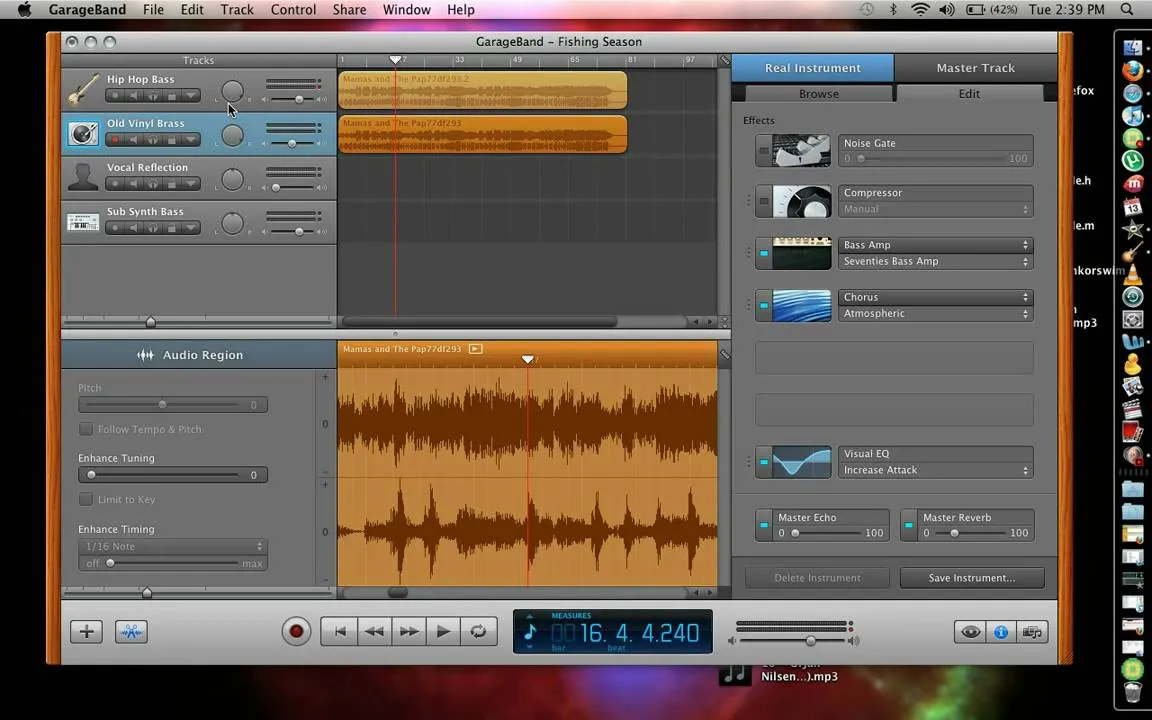



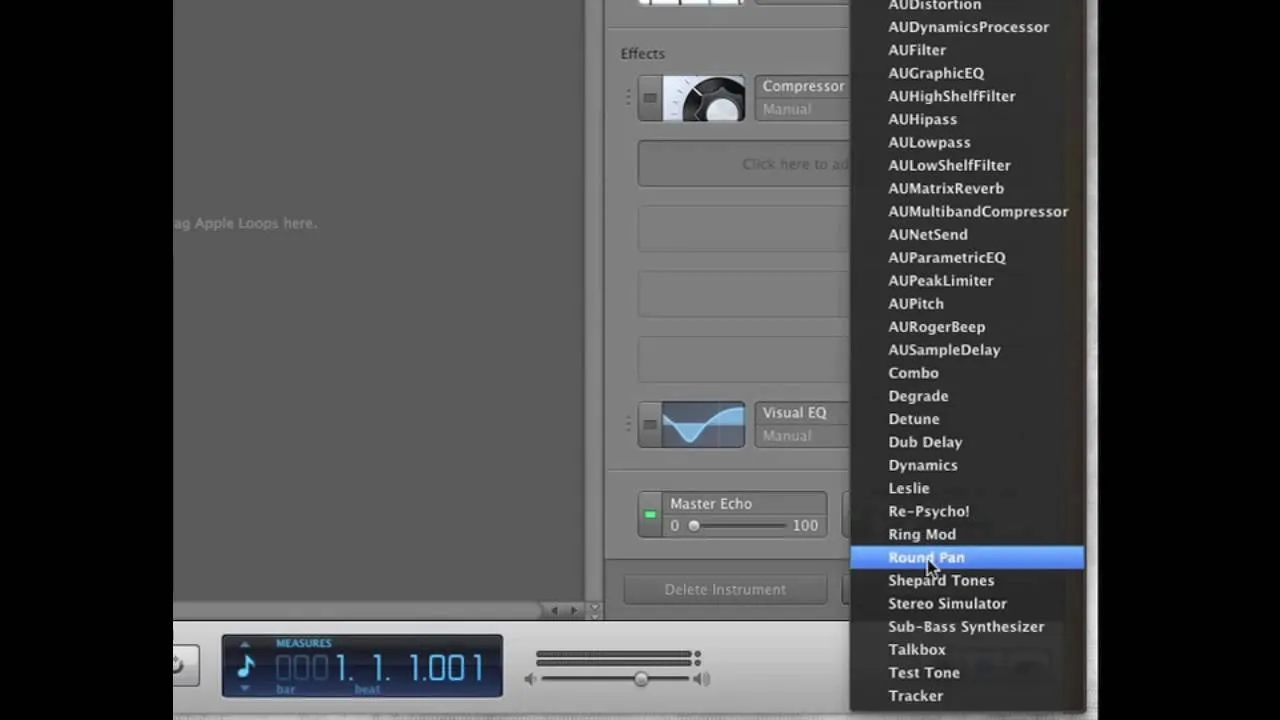

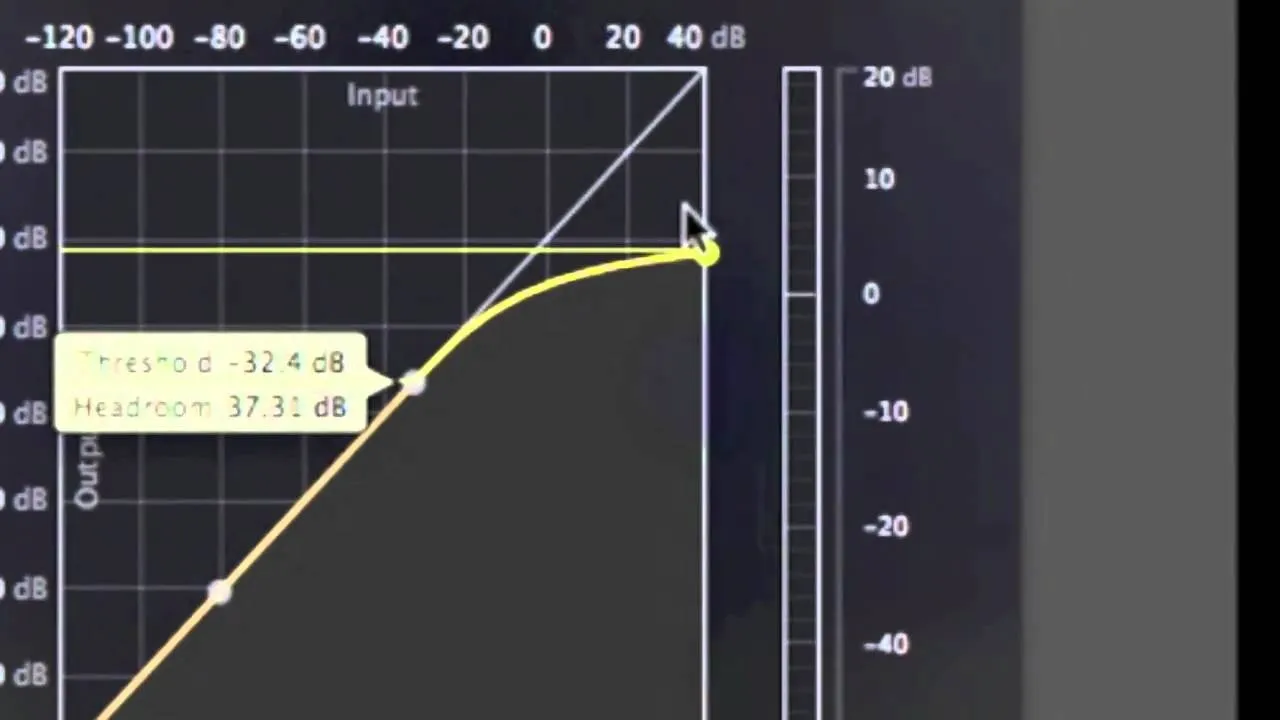
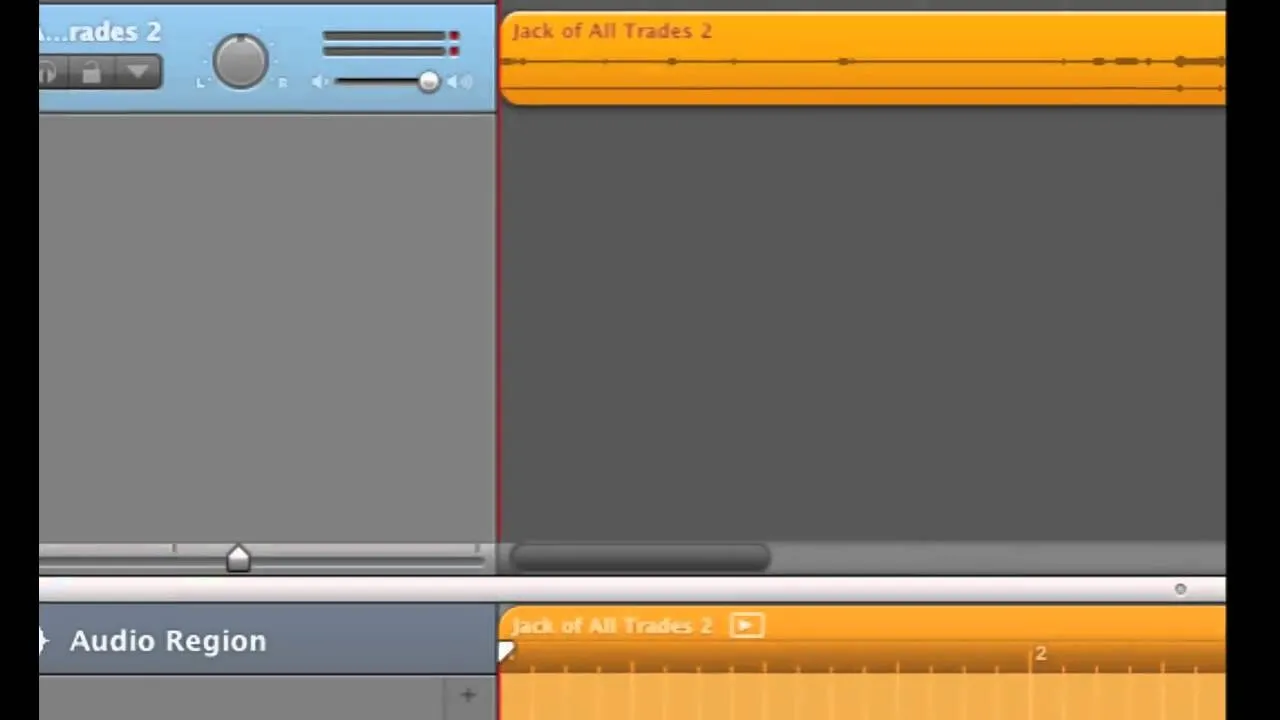



Comments
Be the first, drop a comment!