In this tutorial, we learn how to make a beat in Apple Garage Band. First, load Garage Band and then load a beat onto this. After this, you can find a melody by using the different bars on the left, to change the sounds and create different effects with the music. Use the bars on the side if you want to make your own beat, you can use anything from classical to hip hop beats. You can also add in more bass in sections you want to sound differently. Use the side bar to your advantage, so you can make beats easily, without the cost of more expensive software!
Apple's iOS 26 and iPadOS 26 updates are packed with new features, and you can try them before almost everyone else. First, check Gadget Hacks' list of supported iPhone and iPad models, then follow the step-by-step guide to install the iOS/iPadOS 26 beta — no paid developer account required.





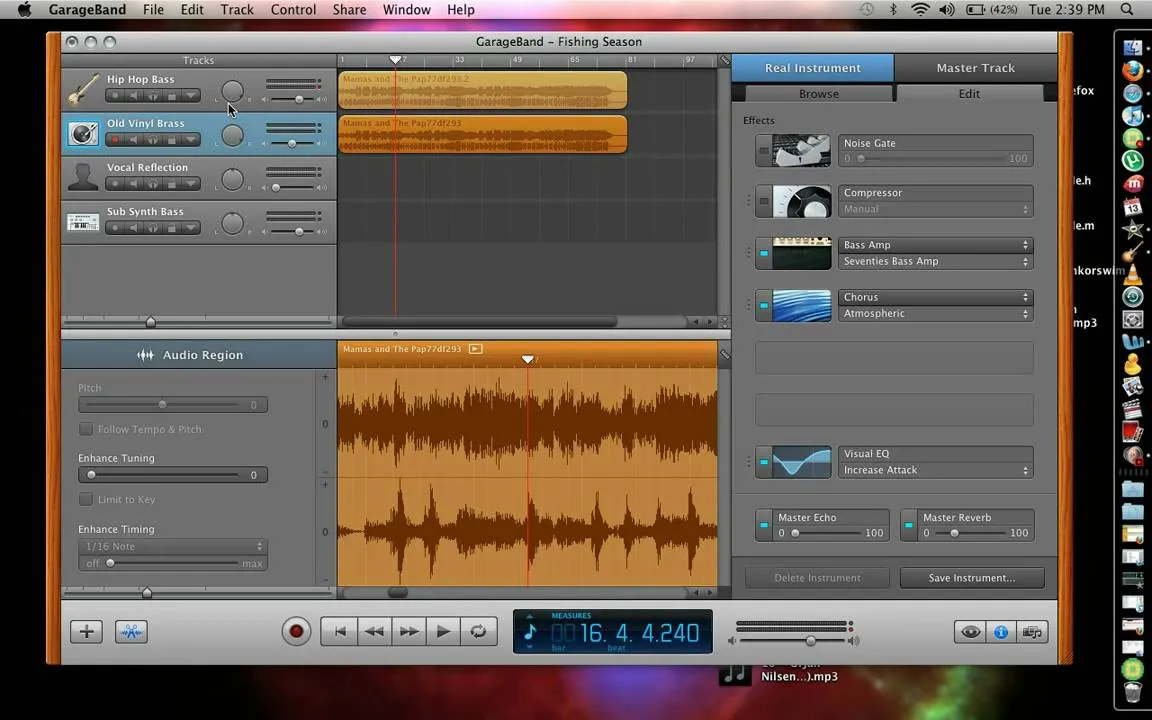



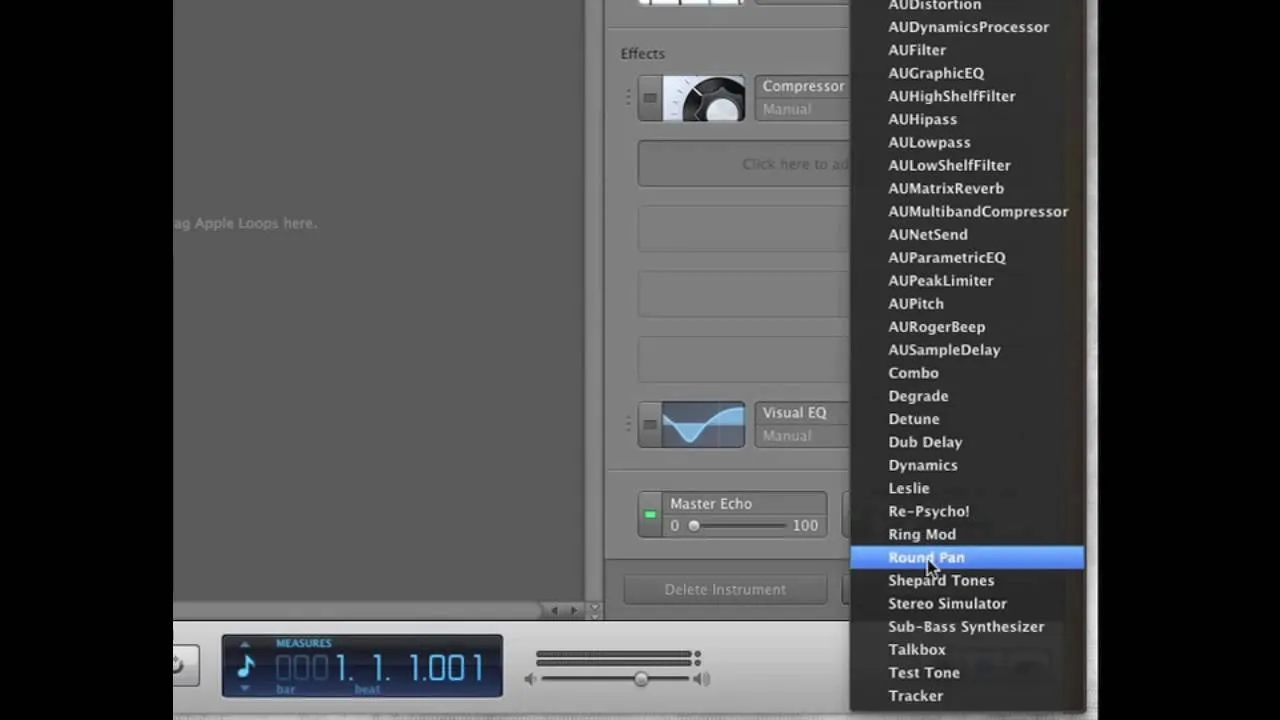

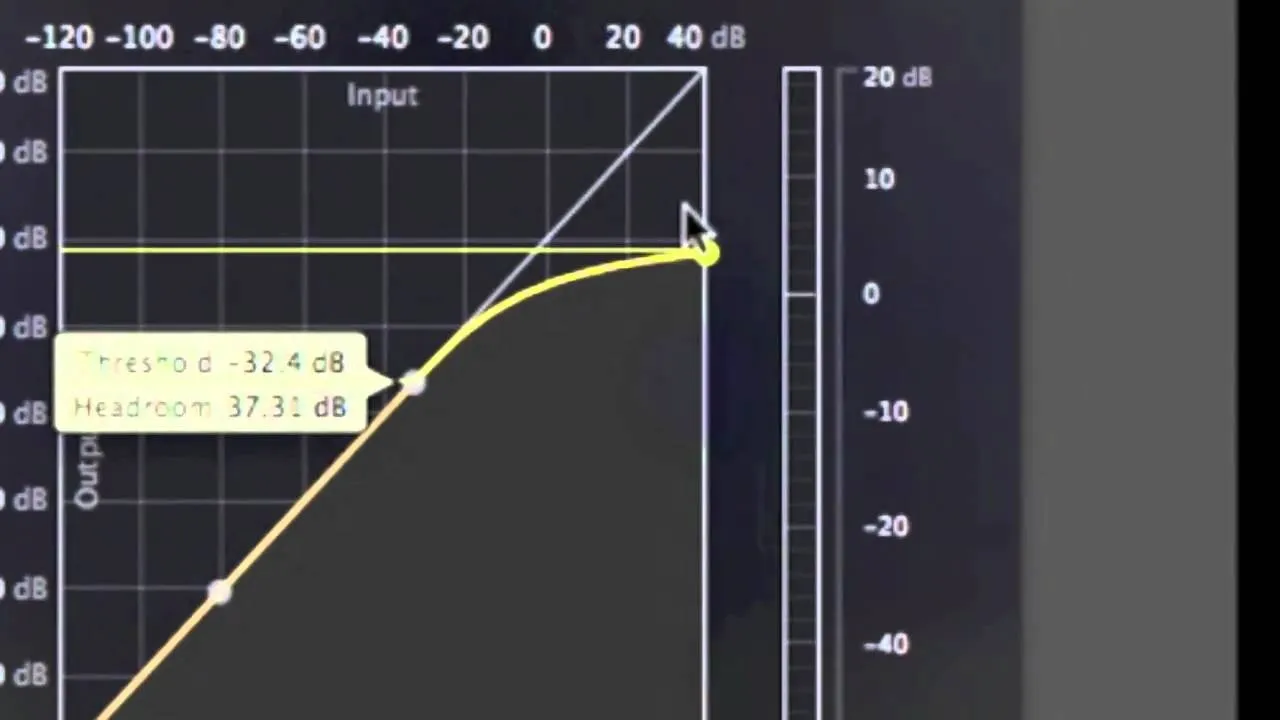
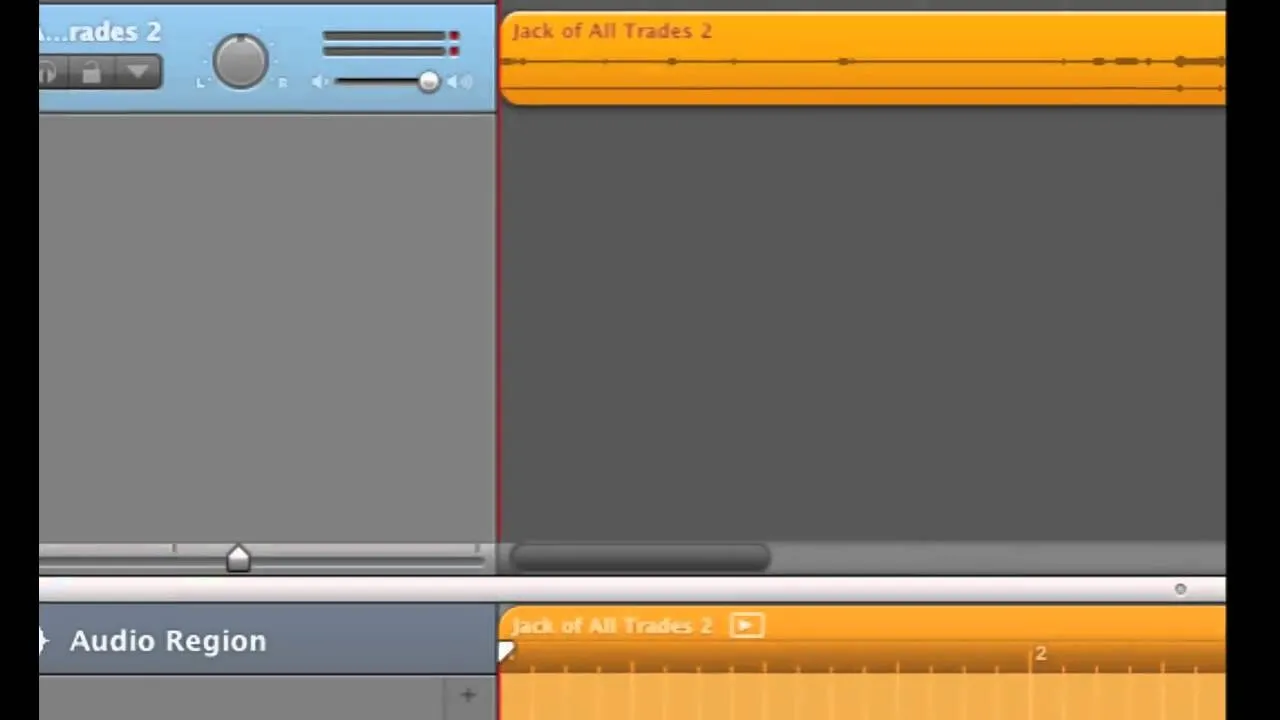



Comments
Be the first, drop a comment!