If you've never done it before, making a podcast can be tricky, with multiple programs to use and multiple file types to deal with. But, this video series helps you through the complete process of creating a podcast, everything including recording, editing, images, exporting, converting, uploading, and finally… sharing. Watch this whole series to learn how to make podcasts using GarageBand, iWeb, iTunes, and Fugu.
* Setting Up Microphone / Headset in GarageBand
* Recording with GarageBand
* Editing Features of GarageBand
* Adding Loops in GarageBand
* Importing Music from iTunes into GarageBand
* Ducking in GarageBand
* Adjusting Audio Levels in GarageBand
* Adding Images to an Enhanced Podcast with GarageBand
* Editing Images for an Enhanced Podcast with GarageBand
* Adding Chapter Markers in GarageBand
* Exporting to Disk from GarageBand
* Sharing with iTunes in GarageBand
* Converting to MP3 using iTunes
* Uploading Your Media to a Web Server (Fugu)
* Creating an RSS Feed File
* Sharing Podcasts to iWeb
* Creating a Podcast Page in iWeb
* Subscribing to a Podcast in iTunes
Video not playing properly? Click here to see the original video
Video not playing properly? Click here to see the original video
Video not playing properly? Click here to see the original video
Video not playing properly? Click here to see the original video
Video not playing properly? Click here to see the original video
Video not playing properly? Click here to see the original video
Video not playing properly? Click here to see the original video
Video not playing properly? Click here to see the original video
Video not playing properly? Click here to see the original video
Video not playing properly? Click here to see the original video
Video not playing properly? Click here to see the original video
Video not playing properly? Click here to see the original video
Video not playing properly? Click here to see the original video
Video not playing properly? Click here to see the original video
Video not playing properly? Click here to see the original video
Video not playing properly? Click here to see the original video
Video not playing properly? Click here to see the original video
Video not playing properly? Click here to see the original video






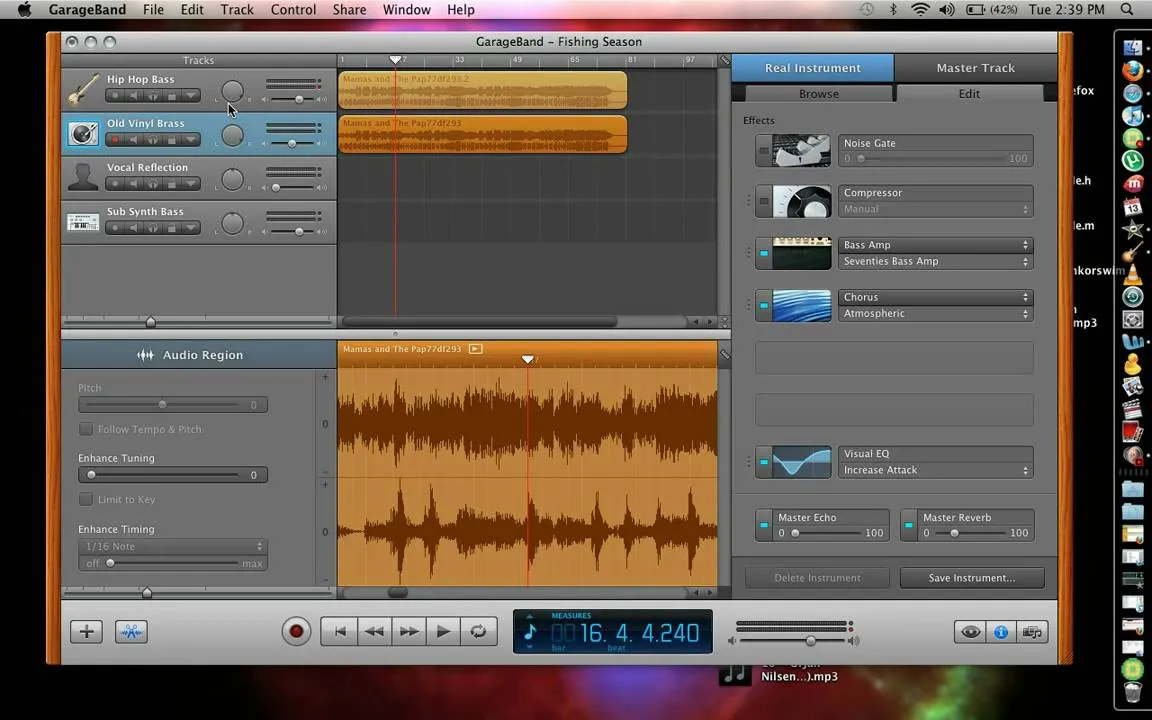



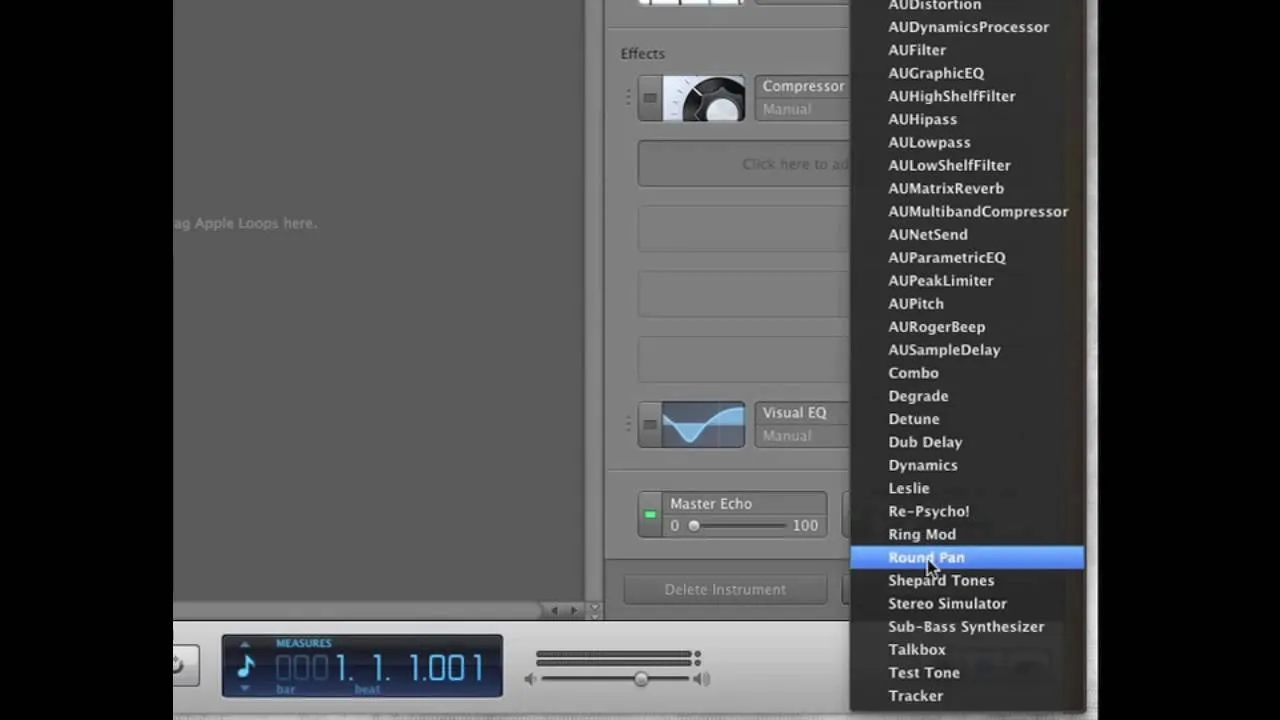

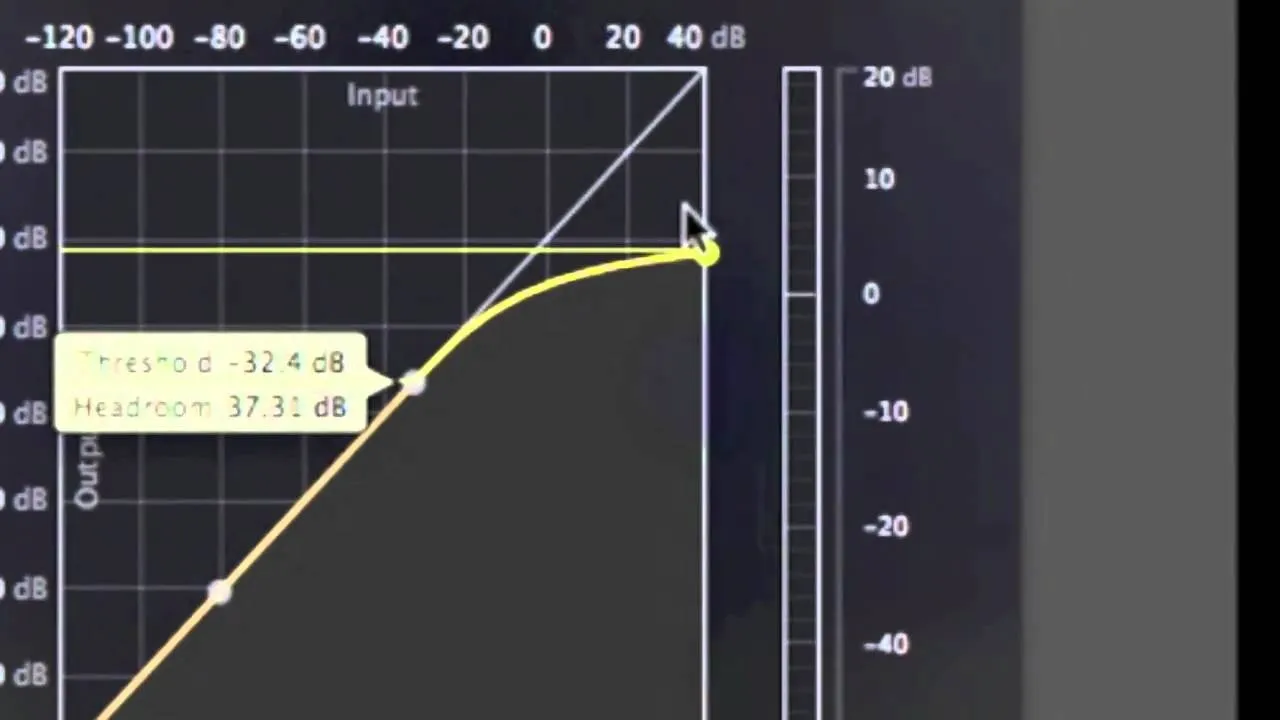
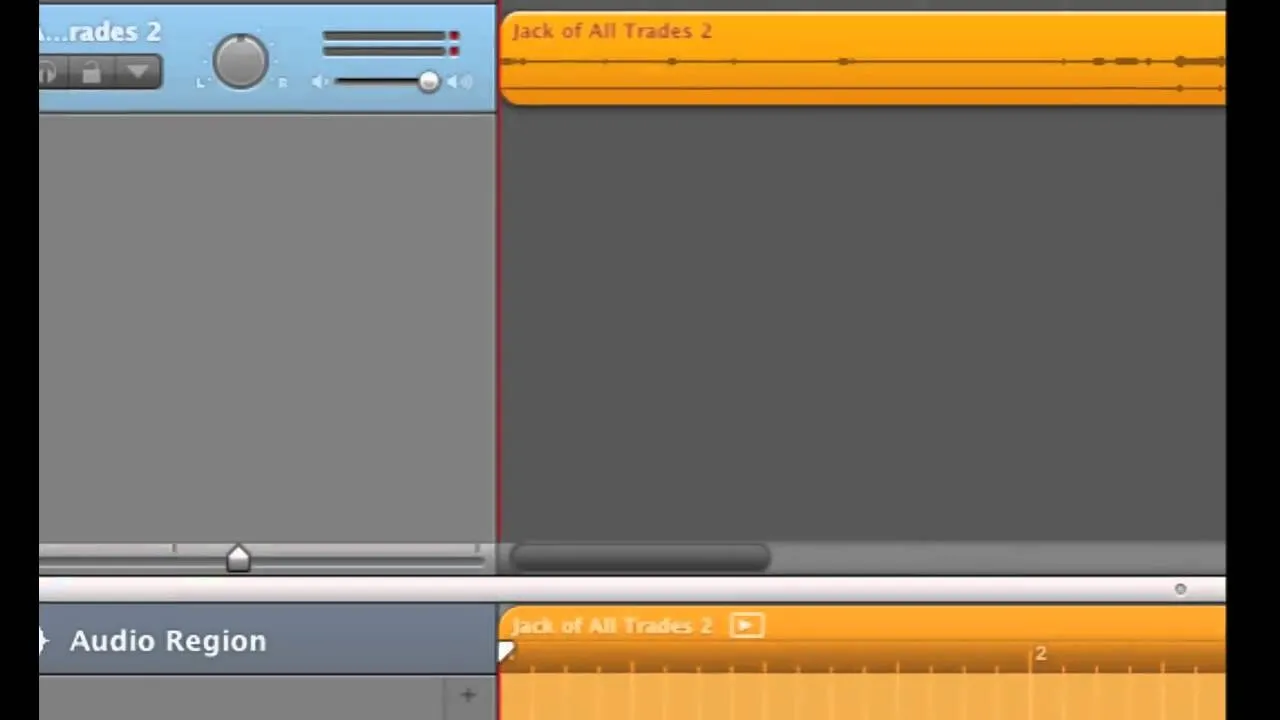



Comments
Be the first, drop a comment!