Learn how to create recordings of your voice with GarageBand on an Apple computer running Mac OS X. This guide will teach you everything you'll need to know. It's easy! So easy, in fact, that this clip can present a thorough overview of the process in just over eight minutes. For more information, including detailed, step-by-step instructions, watch this clip.
Apple's iOS 26 and iPadOS 26 updates are packed with new features, and you can try them before almost everyone else. First, check Gadget Hacks' list of supported iPhone and iPad models, then follow the step-by-step guide to install the iOS/iPadOS 26 beta — no paid developer account required.





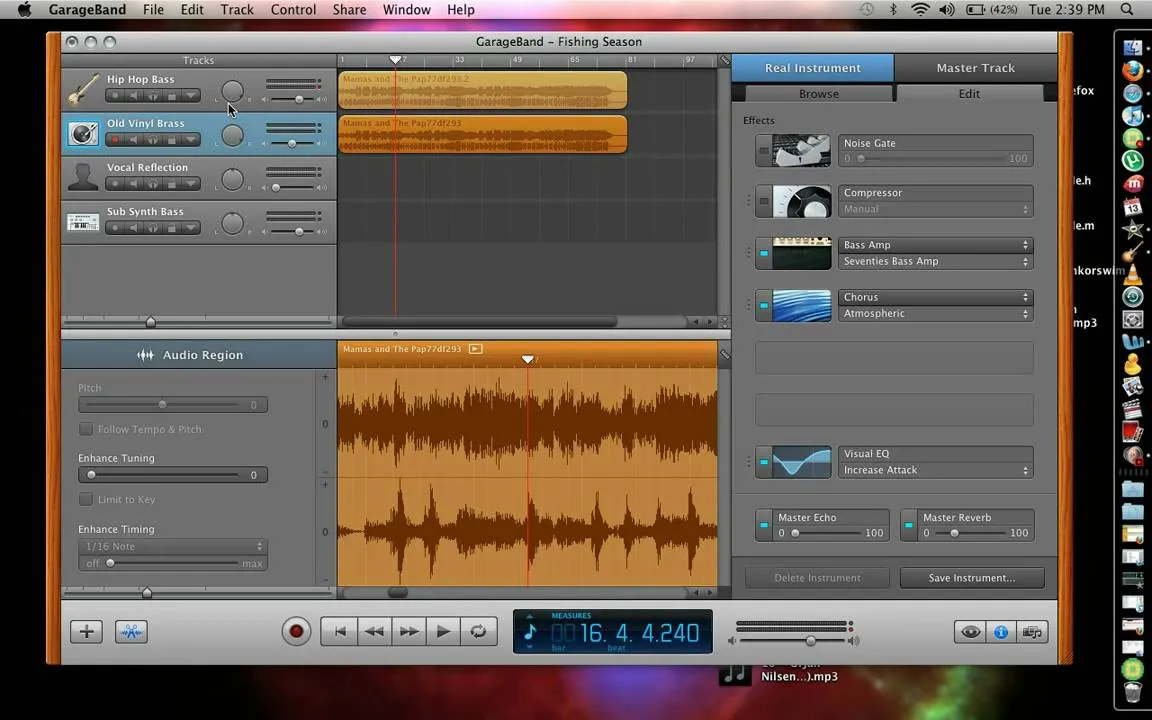



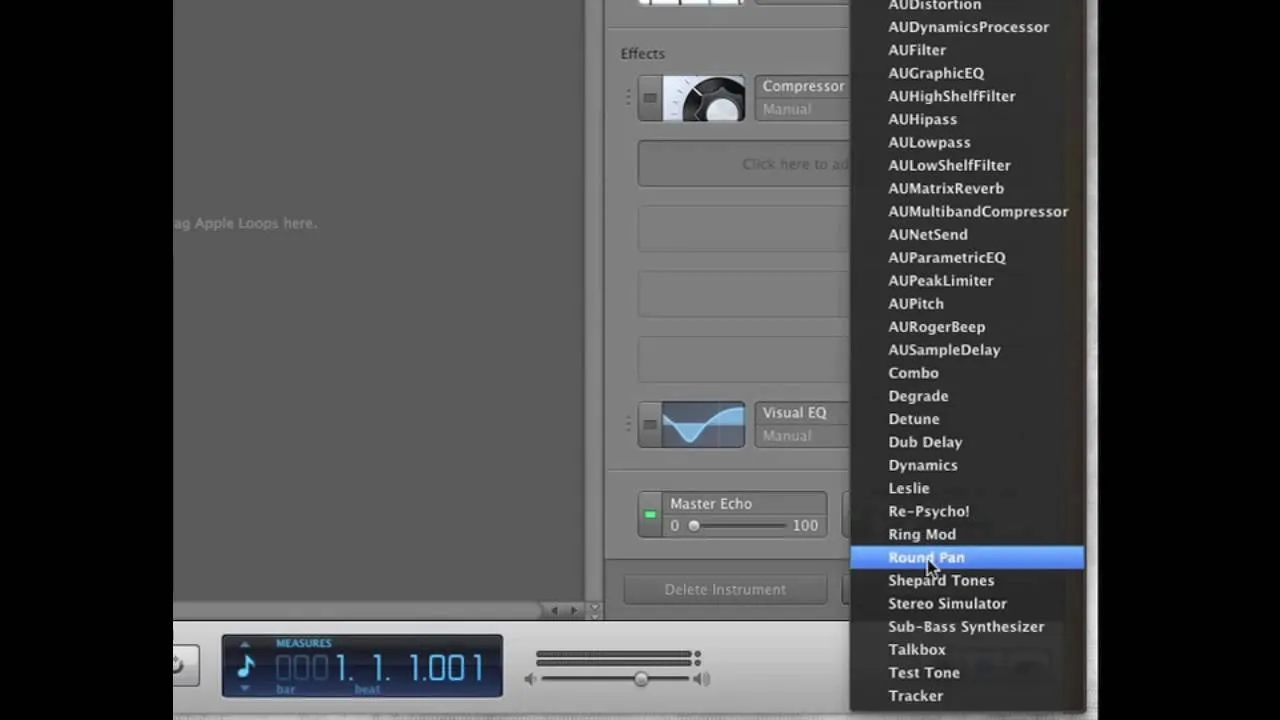

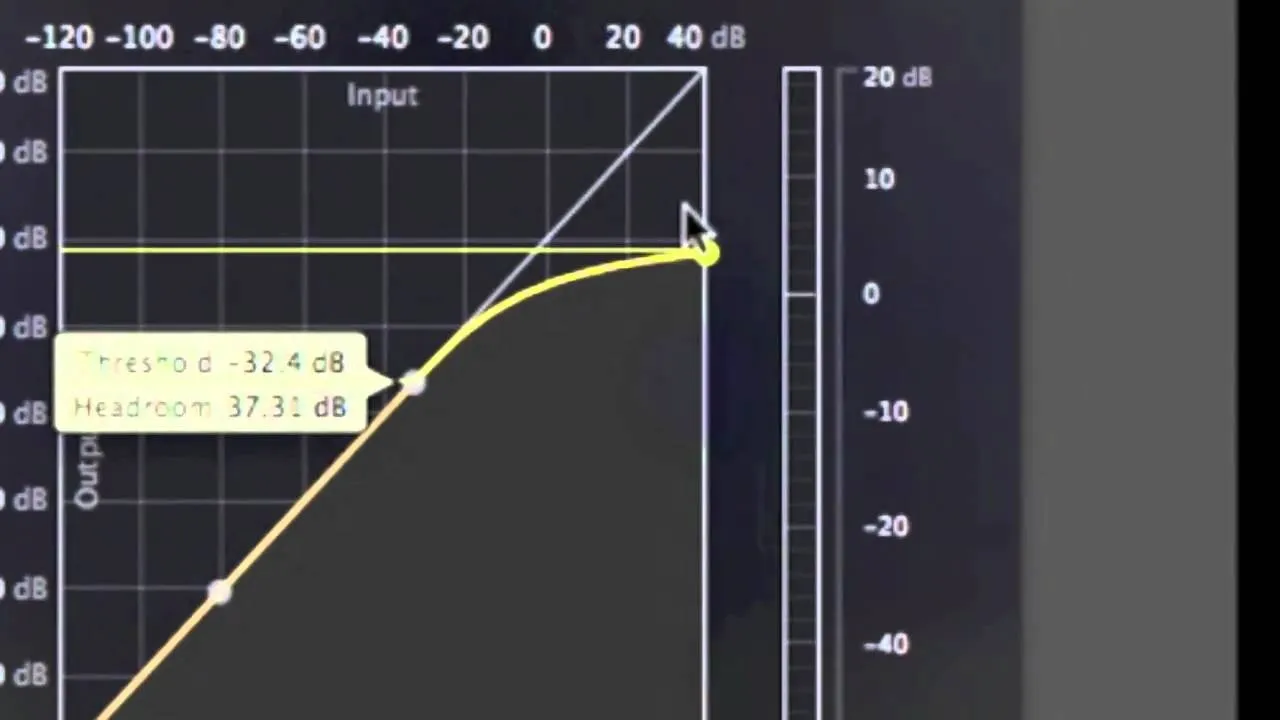
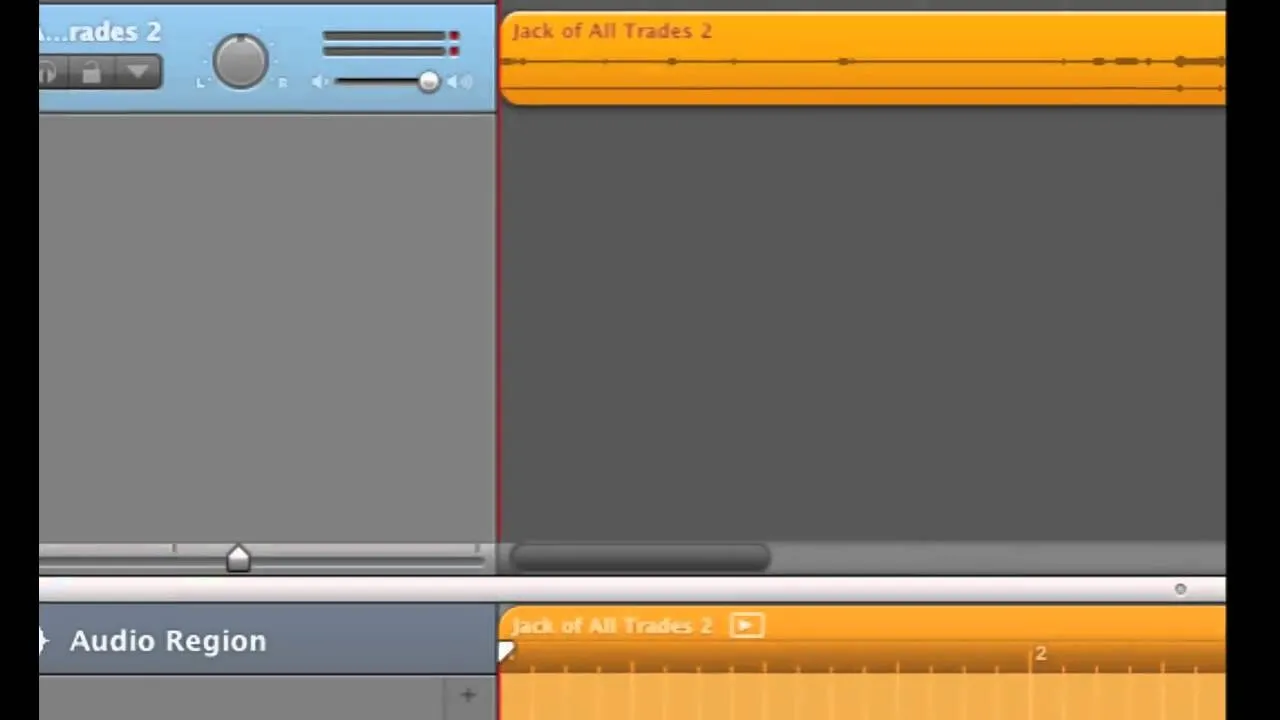



Comments
Be the first, drop a comment!