Now you're ready to start scoring music for your movie. When you click "Play," the movie plays. It's synchronized to the music timeline so you can add sound to play at exactly the right moments. In addition, you can see the movie frames in the same timeline as your music.
Video not playing properly? Click here to see the original video






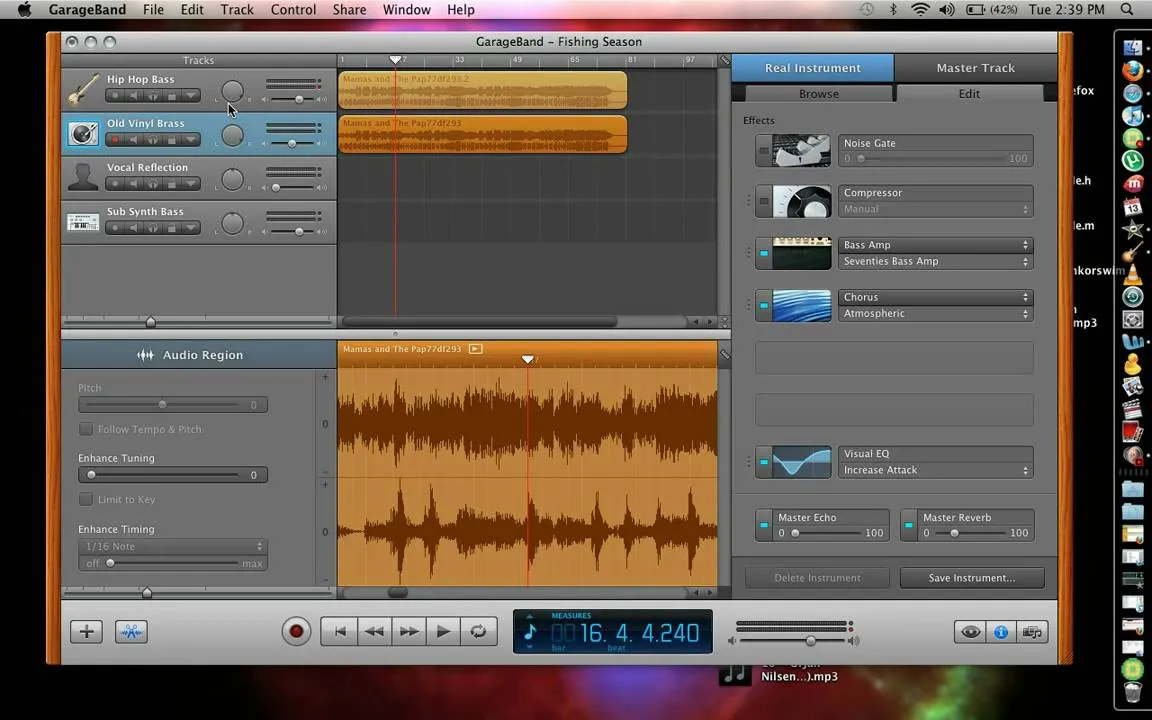



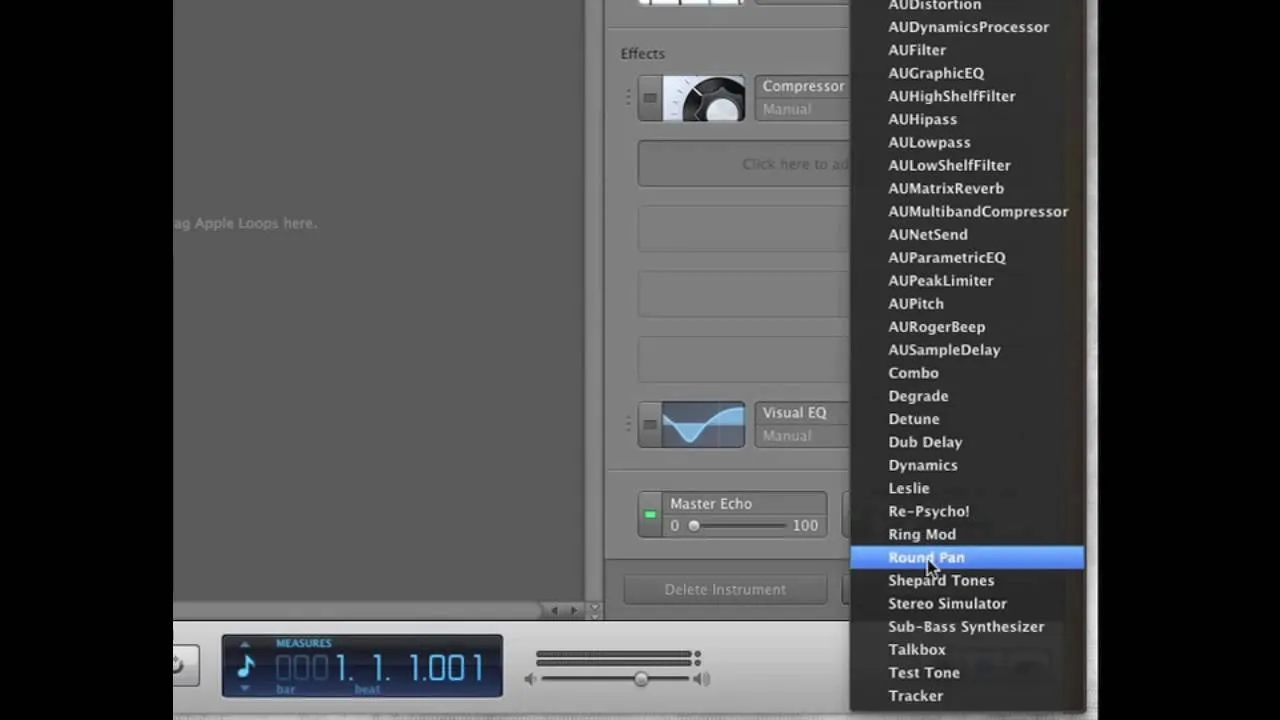

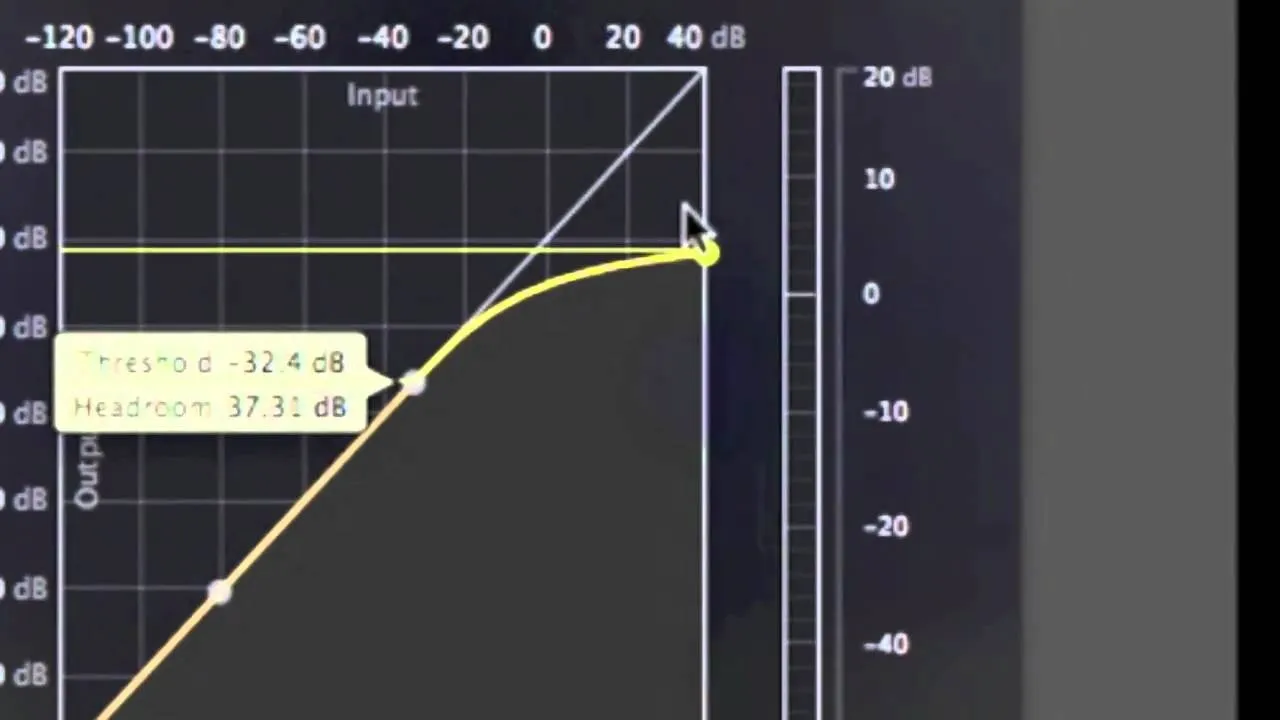
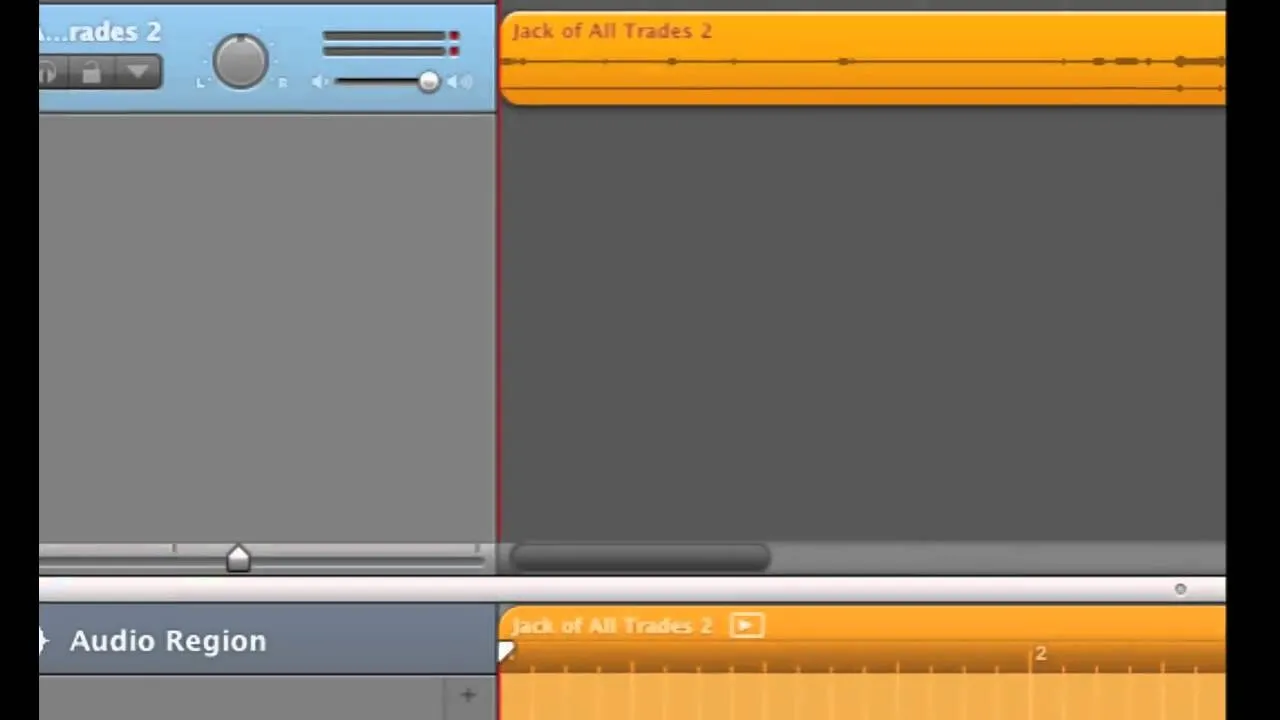



Comments
Be the first, drop a comment!